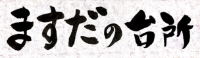コーディング 4日目

【フッター作成の例】
すでに作成済のヘッダーと似た構成である場合
HTMLはコピペ、CSSはバリエーション追加
パーツ内容をヘッダーからコピペ
【HTML】
・「HeaderPC」内の構成を「Footer」にコピペしていく
・場所によってパーツの元デザインを変える場合は
半角スペース+ハイフン始まりでclass名を付与する
※例えば、文字色を白のバリエーションを作成する場合
元デザイン⇒「class=”Logo_link」
バリエーション⇒「class=”Logo_link -white」
【CSS】
「_Logo.css」に
<.Logo_link.-white { }> を追加して設定を入れていく
★バリエーション用のClass名を書く前に半角スペースは入れない!
パーツのレイアウト
①「footer」にクラス名(Footer)を付与して「Footer_body」の枠を作成する
②中に、パーツを配置するボックスを配置する(「logo」「tel」「btn」)
③各BOXの中に先に作成していた各パーツを移し入れる
「Footer」のCSSを作成する
.Footer {
background-color: #3f51b5;
color: #fff;
margin-top: auto;
}
.Footer_body {
display: flex;
align-items: center;
max-width: 1200px;
margin: auto;
}
.Footer_logo {
margin-right: auto;
}
コピーライト
<div class="Footer_copyright">
© 2021 西村小児科.
</div>.Footer_copyright {
font-size: .7em;
text-align: center;
padding: 20px;
}【ページトップへ戻る」作成の例】
今回は、画面右下に固定配置&フッターに被らないデザインにする
・場所移動する可能性があるパーツは新たにブロックを追加していく
(今はcontentに入れてるけど、後々footerに入れるかもなぁ~…とか)
①「tmp_common.html」の「<div class=”Content”>」の中にブロックを作成
<div class="Pagetop">
<a class="Pagetop_link" href="#top">▲</a>
</div>②<style.css> の「パーツデザイン」の箇所に @import url(_Pagetop.css); を追加
.Pagetop {
position: sticky;
bottom: 0;
margin-bottom: 0;
margin-right: 30px;
z-index: 1000;
}
.Pagetop_link {
display: flex;
justify-content: center;
align-items: center;
width: 50px;
height: 50px;
color: #fff;
margin-left: auto;
margin-bottom: 20px;
font-size: 1.5em;
background-color:
rgba(50, 50, 50, 0.5);
transition:
background-color 0.5s;
}
.Pagetop_link:hover {
background-color: #222;
}
真ん中に
△
・<display: flex;>でインライン要素(□)に幅&高さを持たせて
<justify-content: center;> と <align-items: center;> で中心に△が配置される
・<margin-bottom: 20px;> でフッターから20px上で止まるようにできる
◎本来は・・・
この辺までのテンプレ(tmp_common.html)の作成を完成させて
それを複製して各ページの作成をしていくのが一般的
メインビジュアルパーツの作成
トップページ用メインビジュアル作成
★TOPページのファイル名は必ず「index.html」とする!!
メインビジュアルは<header>の下に配置する
</header>
<div class="MainVisual">
<div class="MainVisual_inner">
<div class="MainVisual_content">
</div>
</div>
</div>続きは次回・・・